Why Today’s Tools Haven’t Solved the Handoff Problem
Paridhi Tulsian - June 5th, 2025
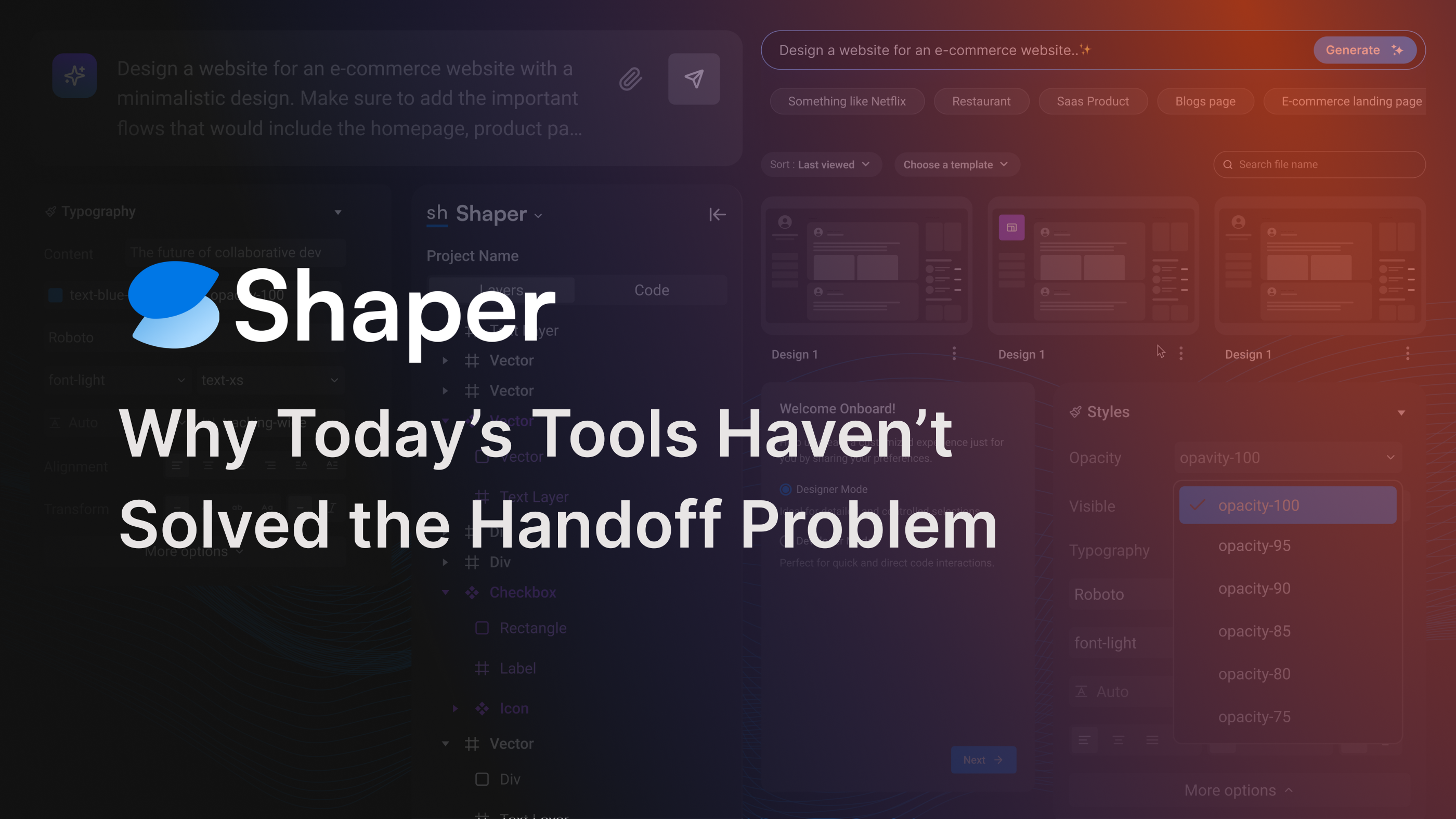
Ask any designer or PM about handoff, and you’ll likely get a sigh or a story. Handoff remains one of the most frustrating phases in the product development lifecycle. When designs are “thrown over the wall” to engineering, teams often fall into an unintentional us-vs-them dynamic.
Designers feel sidelined from implementation. Developers inherit decisions they weren’t part of. PMs scramble to fill the gaps. The outcome? Rework, missed deadlines, and misaligned execution—at a real cost to the business.
Read more about it : The $50K Design Handoff Problem
Why is this still happening? At its core, design and engineering operate with different mental models. Designers think in flows, visuals, and interaction; developers in logic, scalability, and maintainability. Without a shared system to translate between those worlds, handoff becomes a guessing game. Tools are meant to bridge this divide—but too often, they just add more steps.
Today’s product teams have more tools than ever—Figma, Zeplin, Storybook, Webflow, Framer, and more. Yet the friction hasn’t gone away. That pivotal moment when designs move into code still disrupts workflows, drains productivity, and sparks frustration across teams.
So what’s going wrong? Even with modern platforms, design drift, communication breakdowns, and version chaos persist. The handoff problem hasn’t been solved—it’s just been disguised.
Over the last decade, toolmakers have offered patches. Some of them help. But none have fixed the root issue. Let’s break down why.
Collaboration Platforms: Progress, But Still Gaps
Figma changed the game for collaborative design. Real-time access for designers, developers, and PMs brought visibility and alignment. But when it comes to actual implementation, things get messy. Large canvases become overwhelming. Specs exist—but extracting what’s useful for development often leads to back-and-forth in Slack and clarification meetings.
Figma’s Dev Mode was built to streamline this. It brings in tokens, code links, changelogs, and even IDE integrations. Teams like Peloton have reported meaningful gains in delivery speed and reduced meeting overhead.
But Dev Mode is still a layer on top of a design file. Design and code remain separate. Someone still needs to translate one into the other. And with developer seats now paid, access itself becomes a blocker. For many teams, Dev Mode reduces—but doesn’t remove—the handoff friction.
Handoff Tools: Specs and Styleguides—Still Not Enough
Tools like Zeplin were designed to formalize handoff. Designers export final screens, and developers get specs, assets, and styleguides—clean, read-only, and structured. For process-driven teams, this brings relief: less ambiguity, better QA alignment, and a clear reference point.
These tools are helpful, especially when consistency matters. Features like component tagging, token mapping, and version history provide clarity across teams.
But clarity isn’t the same as context.
Specs don’t explain intent. A 50px width might be fixed—or flexible. Responsive behavior, interactive states, and logic? Still largely undocumented. So teams revert to walkthroughs, Slack clarifications, and side documents—defeating the efficiency gains.
And because every design tweak requires a manual update, outdated specs often circulate, introducing version confusion and unnecessary rework.
Design Systems and Tokens: Consistency With Caveats
Design systems offered a better promise: shared components, reusable patterns, and a single language between design and development. When executed well, this works. Airbnb, IBM, and others have proven that tightly linked systems can eliminate rework and drive consistency.
Some teams go even further. Agencies like dotSource have designers build directly with code-backed components from tools like Storybook. What’s designed is what gets shipped. That’s powerful.
But this level of integration is rare—and hard to sustain. Without strong governance, systems drift. Developers tweak components, and the design library falls behind. Tokens help with visual consistency, but they can’t capture nuanced behaviors or intent.
And while systems reduce ambiguity, they don’t eliminate it. Designers may feel creatively boxed in. Developers still need to understand the reasoning behind patterns. Without cultural buy-in, even the best system becomes bloated or fragmented—bringing back the very problems it set out to solve.
No-Code and AI: Automating the Translation (With Mixed Results)
No-code tools like Webflow and Framer—and AI-enhanced tools like Locofy and Uizard—promise to eliminate handoff entirely by turning design into code. For marketing pages or simple UIs, they work well. Designers can ship without writing code, and iteration cycles shrink dramatically.
But for complex products? These tools struggle.
AI-generated code often lacks the performance, structure, and security real-world apps need. Developers still end up refactoring it, defeating the “no handoff” promise. Plus, designers are expected to understand layout models, data structures, and dev best practices—skills outside their core expertise.
AI is improving. It’s great at speeding up the basics—like generating HTML/CSS from mockups—but still requires oversight. It helps reduce translation effort, not eliminate the translation itself.
Looking Forward: The Best Handoff Is No Handoff
So what’s the real fix?
More teams are realizing: the best handoff is no handoff. Instead of treating design and development as hand-off stages, they’re building workflows where both happen in tandem.
Whether it’s hot-potato prototyping, shared sprint ownership, or real-time co-building, the goal is the same—remove the translation gap. Designers and developers stay in sync because they’re building together.
Tools are evolving in this direction. Figma’s Dev Mode, UXPin Merge, VS Code integrations—all signal a move toward unified, collaborative environments. Where both design and development touch the same source of truth.
We’re not there yet—but it’s where we’re headed.
A Final Word: Why Shaper Exists
This is exactly the philosophy behind Shaper. We didn’t build another plugin to patch the workflow. We built a new one entirely—where design and development aren’t siloed from the start.
With Shaper, there’s no handoff phase because everyone’s building in the same environment, speaking the same language from day one. No more chasing specs. No more translation gaps. Just better products, built faster—with fewer fires to put out. If you’re a designer or PM tired of duct-taping your workflow together, Shaper isn’t a fix. It’s a reset. Join the waitlist.